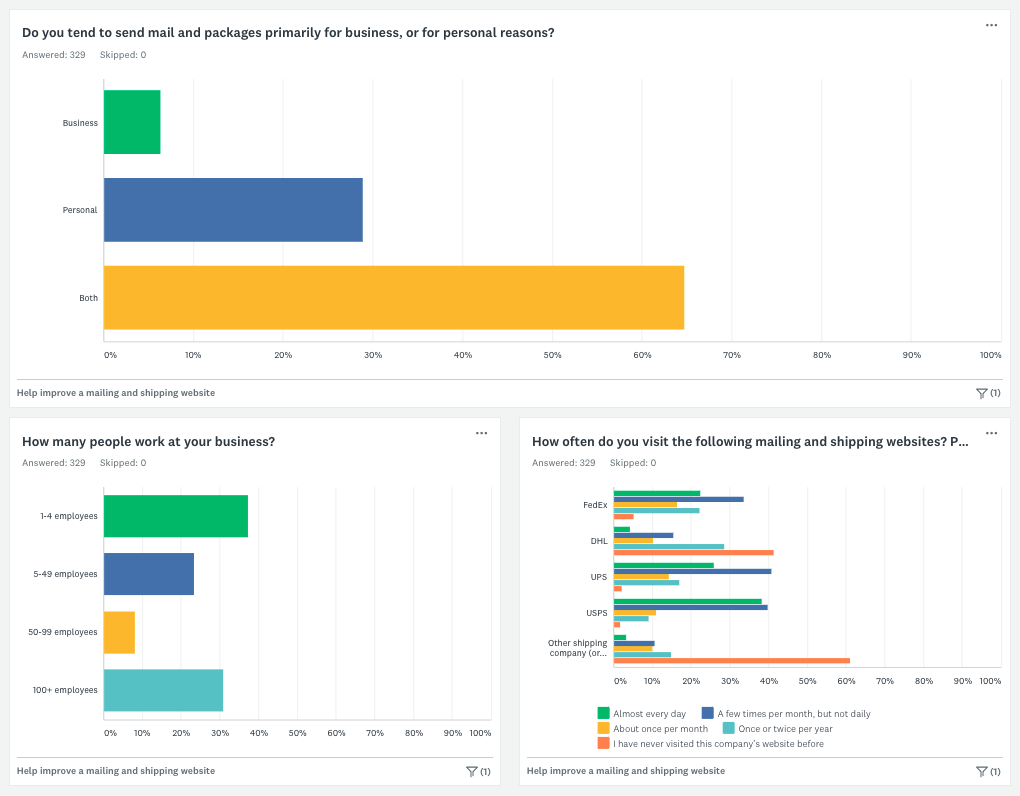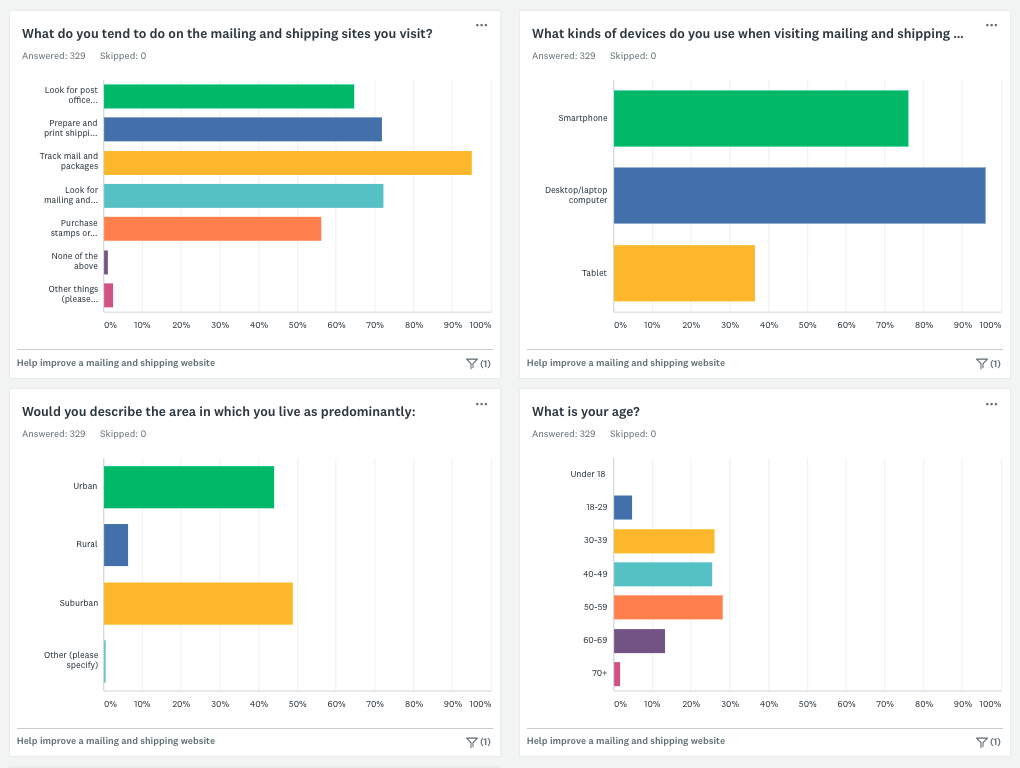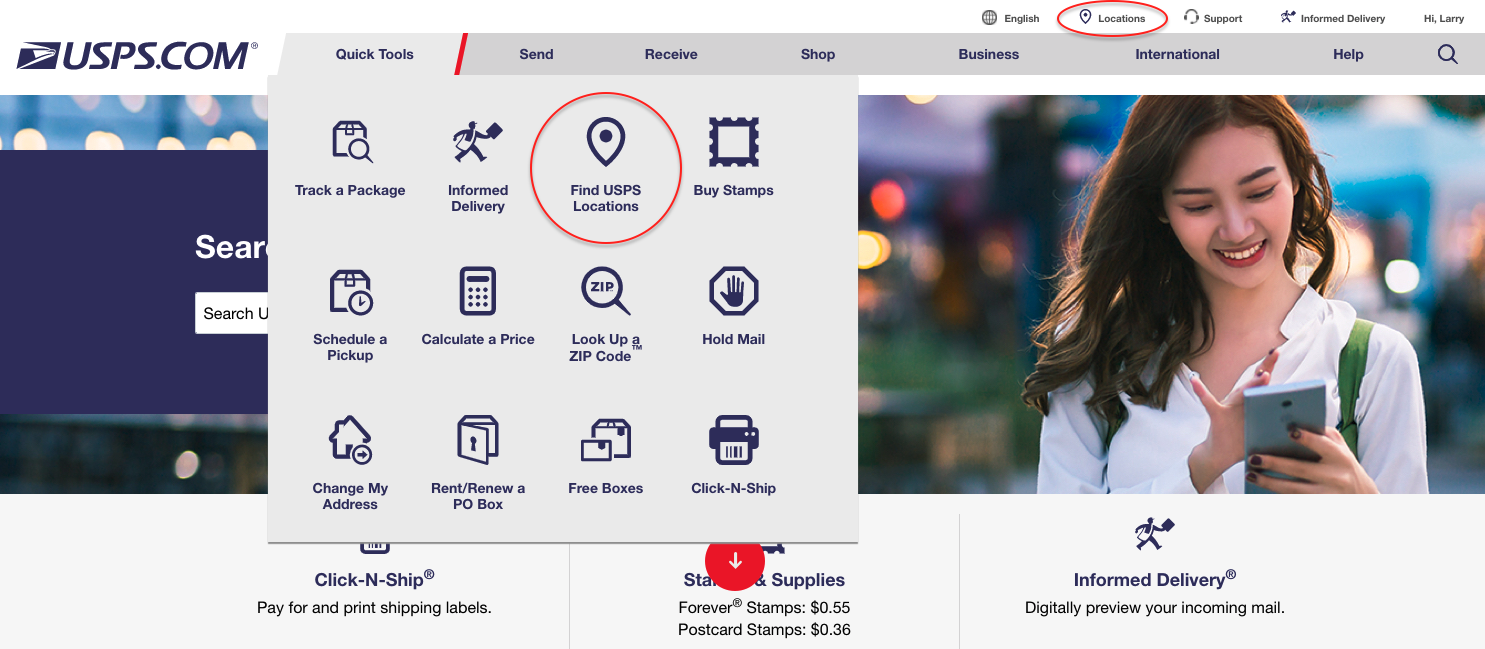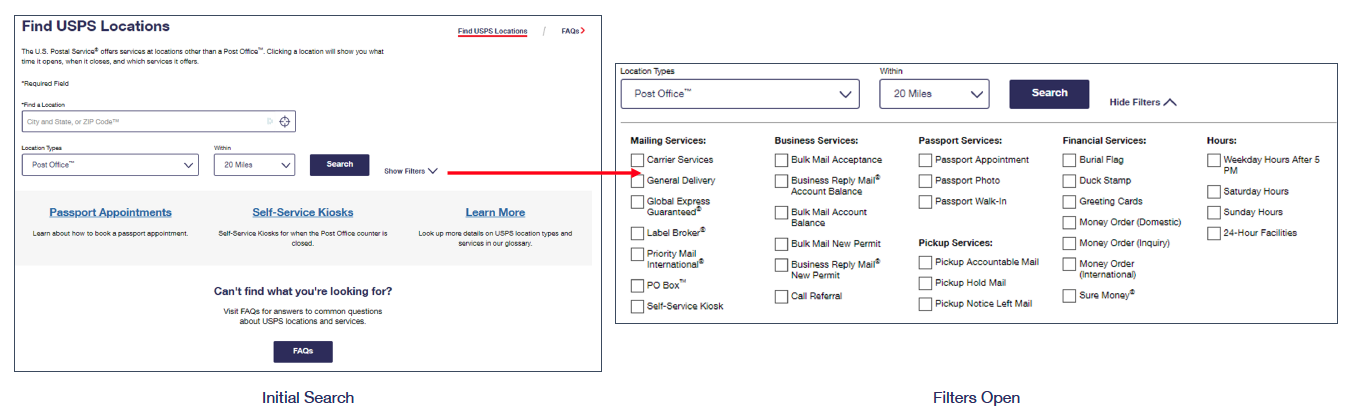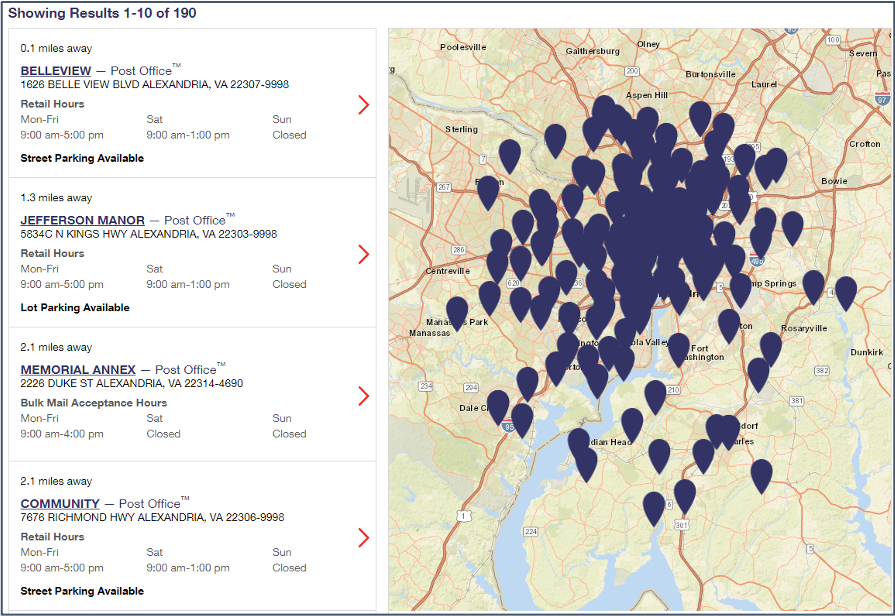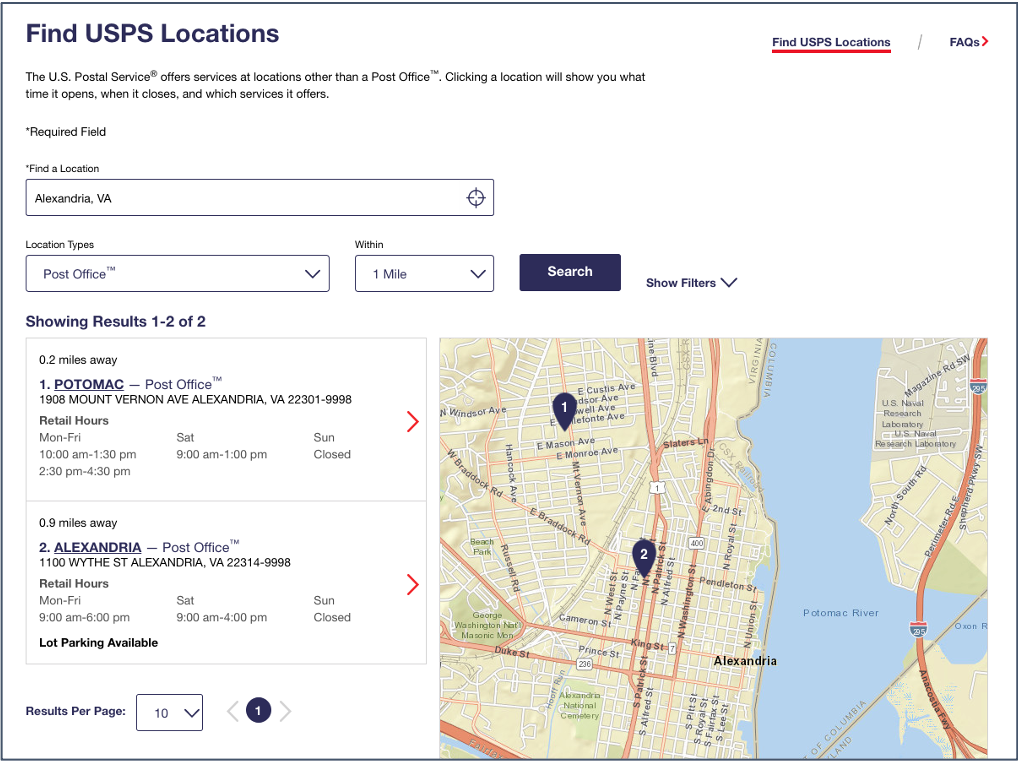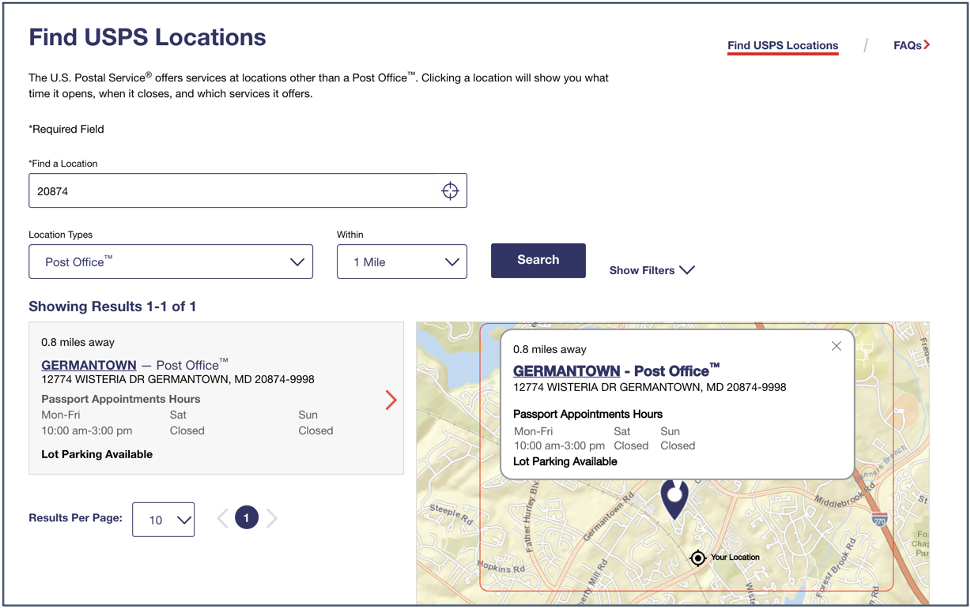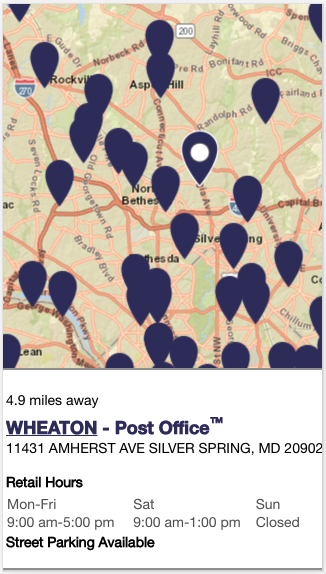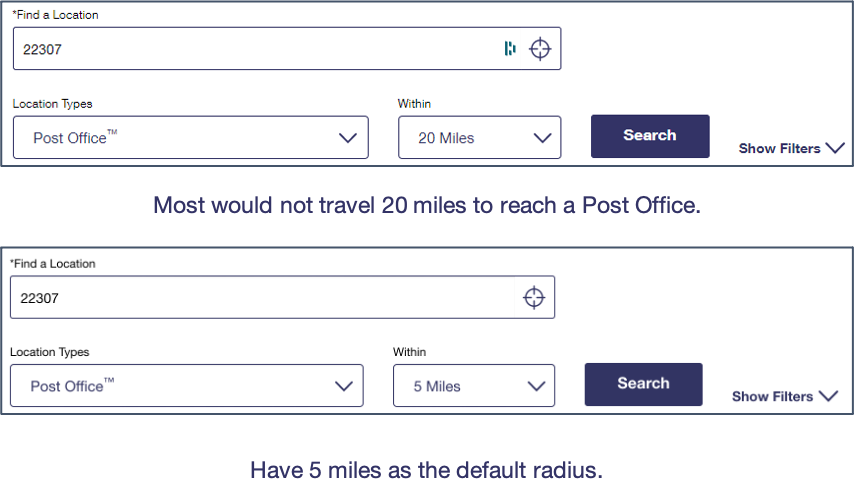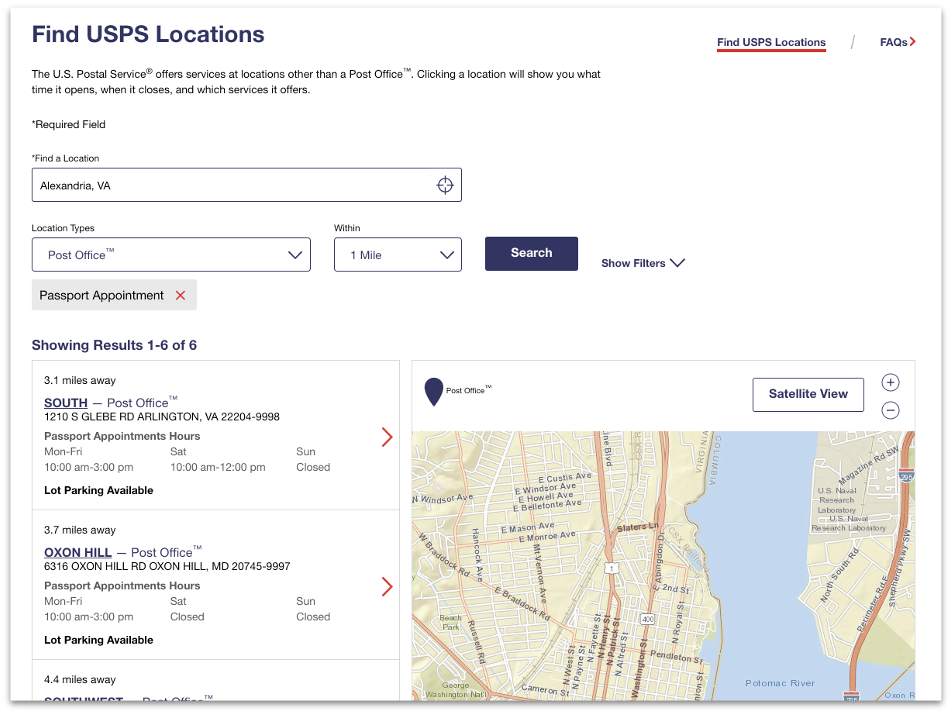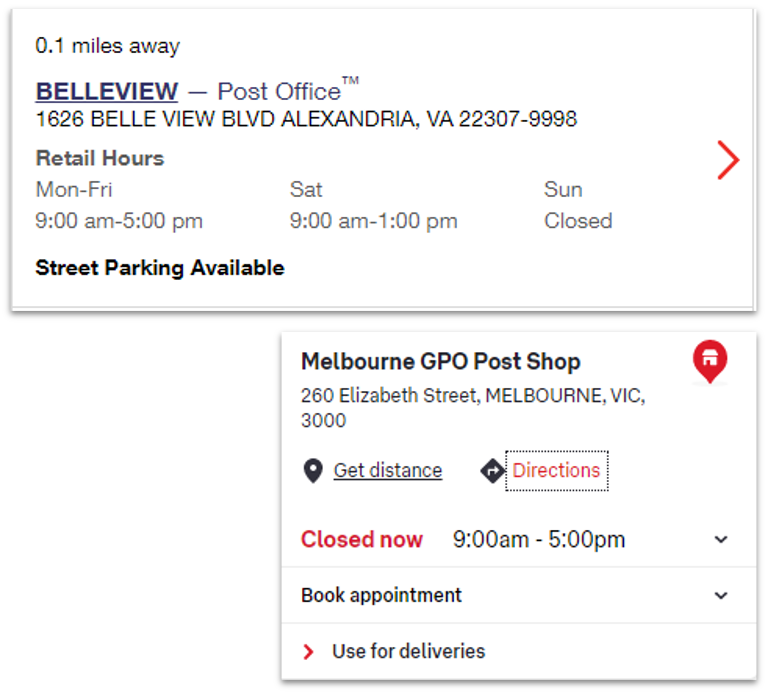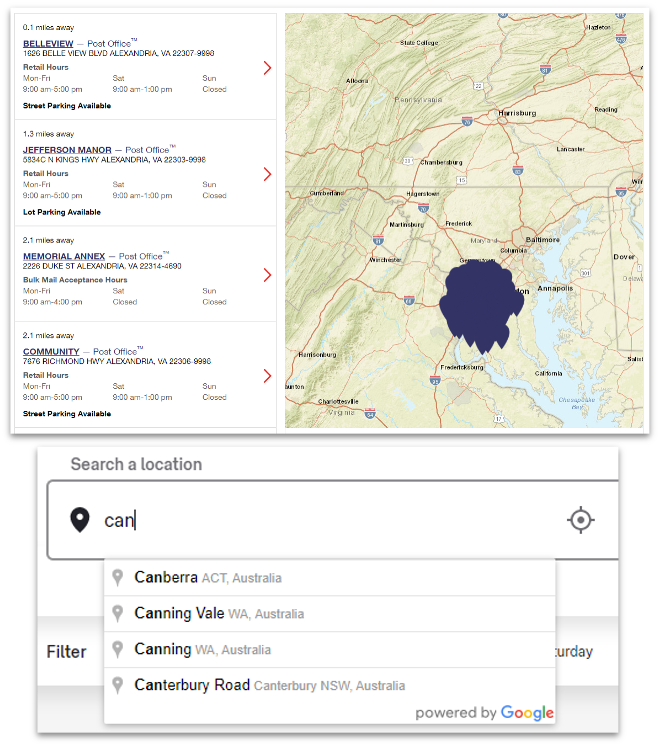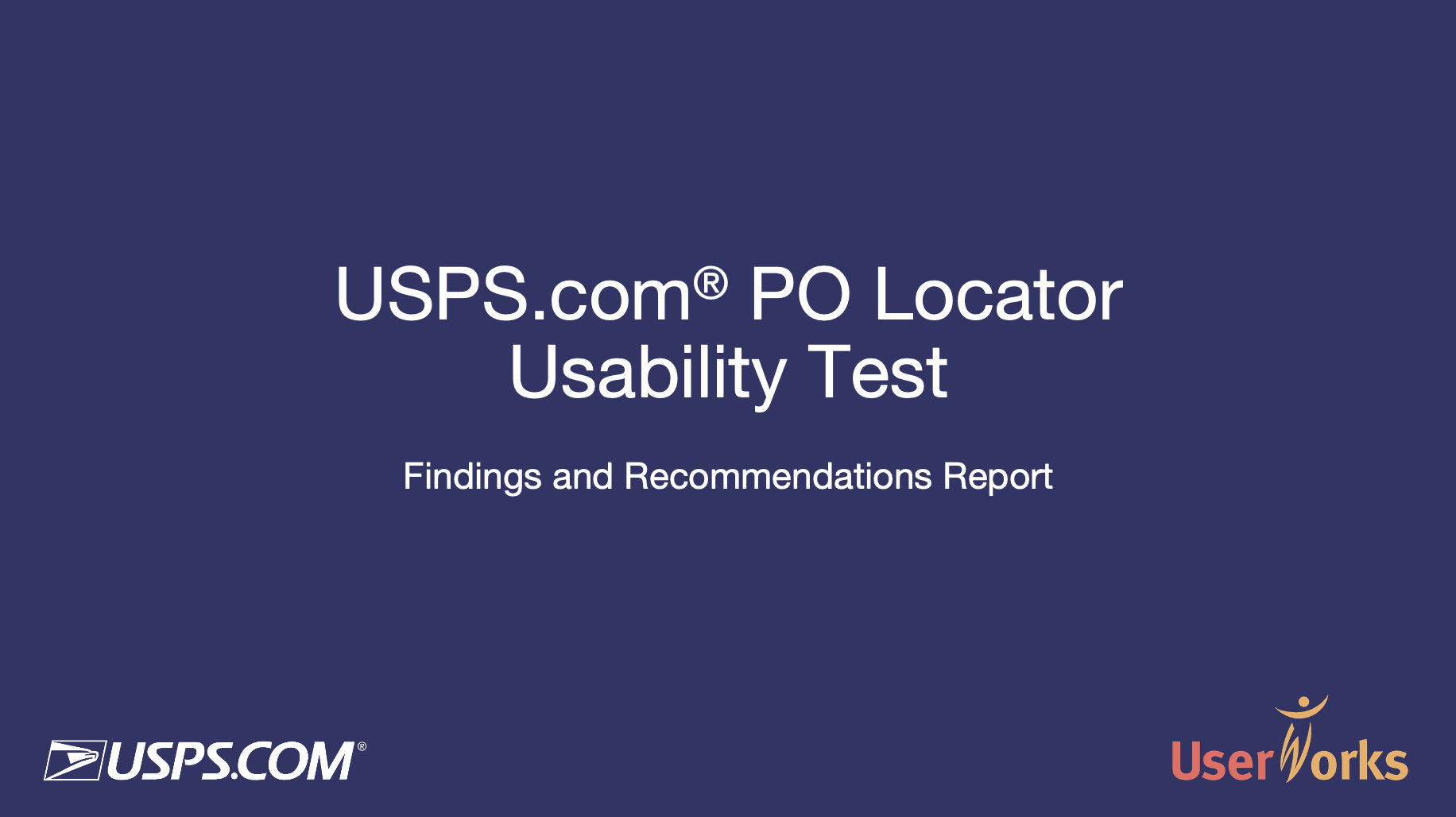USPS PO Locator is a tool to find USPS Locations (or send directions) and hours of operation.
When you search for a Post Office, you can use filter options to narrow your search results, so the location details page will show you which of those services are available in person at a specific facility.
This tool/application was evaluated using usability testing methods with the help of actual USPS end customers.
 ©USPS
©USPS
 ©USPS
©USPS